
Wanganderry
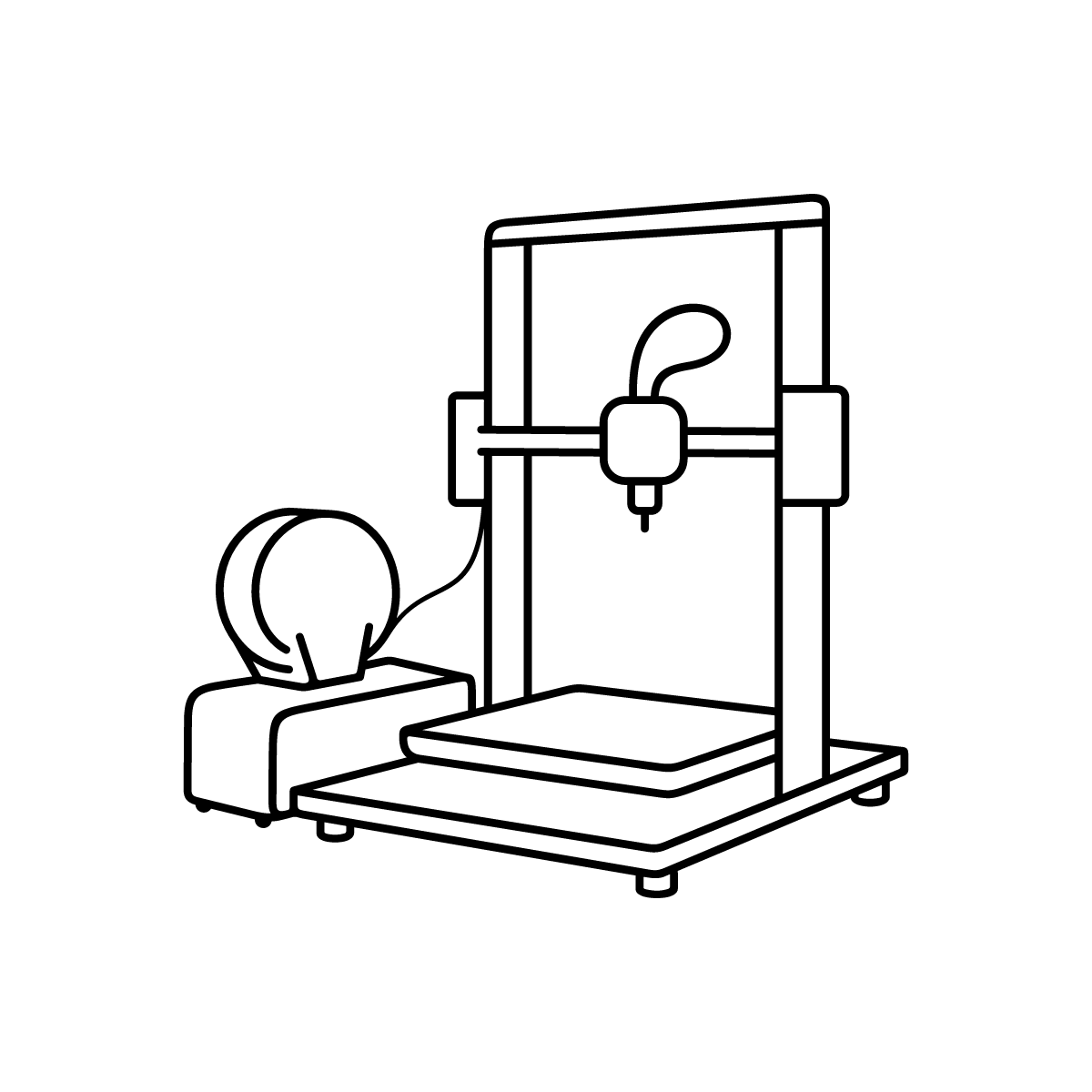
If you are like me, you don’t have the luxury of always being physically available to check in on your 3D prints and cancel the unfortunate ones that fail before everything ends up covered in filament.

To get around this problem and many others, Gina Häußge created and maintains OctoPrint.
OctoPrint is a web interface for your 3D printer which lets you control and monitor your 3D printer from your browser and is also 100% Open Source under the Affero General Public License (AGPL). OctoPrint can run on a Raspberry Pi, which opens up the door to other possibilities such as adding additional sensors.
